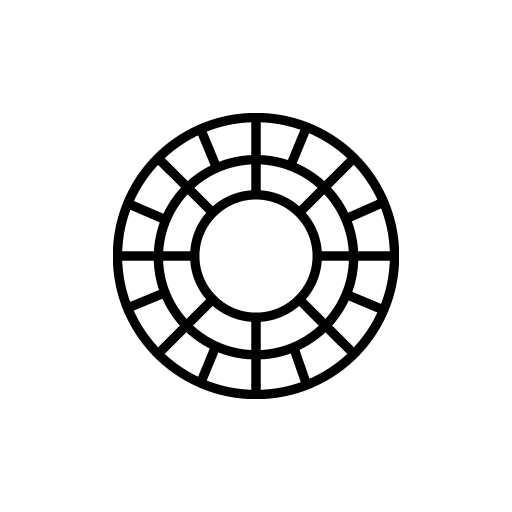التطبيقات
تطبيق VSCO: كيفية استخدامه لتحرير الصور؟
مع VSCO، يمكنك بسهولة جعل صورك تبدو احترافية. اطلع على المحتوى التفصيلي الخاص بنا حول كيفية استخدام هذا التطبيق لتحرير صورك وابحث عن رابط لتنزيله!
إعلان
تطبيق التحرير الأكثر شهرة الذي سيأخذ صورك إلى المستوى التالي!
كل ما تحتاجه لتصبح مصورًا رائعًا هو، حرفيًا، هاتفك الذكي وتطبيق جيد لتحرير الصور. عندما يتعلق الأمر بالتطبيق الأخير، فنحن هنا لمساعدتك في ذلك!
في هذه المقالة سوف تتعلم كل شيء عن تطبيق VSCO وكيفية استخدامه لتحرير الصور.
يستخدم مستخدمو Instagram هذا التطبيق على نطاق واسع بسبب مرشحاته، ولكنه يعمل أيضًا كمنصة وسائط اجتماعية، حيث يجمع بين محبي التصوير الفوتوغرافي من جميع أنحاء العالم. استمر في القراءة لاستكشاف جميع الإمكانيات التي يوفرها تطبيق التحرير هذا وتعلم كيفية تحقيق أقصى استفادة منه عند تحرير صورك.
ما هو VSCO؟
تطبيق VSCO هو محرر صور وفيديو متاح لمستخدمي Android وiOS، ويتميز بواجهة بسيطة يسهل التنقل فيها، مما يسمح حتى للمبتدئين في تحرير الصور بإنشاء صور مذهلة.
على الرغم من أن التطبيق معروف على نطاق واسع بفلاتره، إلا أنه لا يقتصر على ذلك فحسب! يمكنك أيضًا استخدام الكاميرا المدمجة في VSCO لالتقاط الصور بتأثيرات خاصة.
أثناء التنقل عبر التطبيق، ستكتشف أدوات التحرير لتحسين جودة صورك وإنشاء صور مجمعة وإضافة حدود إلى صورك والوصول إلى مجتمع كامل من مستخدمي VSCO.
VSCO Spaces هو مكان يمكنك من خلاله عرض تعديلات VSCO وإنشاء موجز خاص بك. بالإضافة إلى ذلك، يمكنك متابعة مستخدمين آخرين للحصول على الإلهام من المبدعين والمصورين في جميع أنحاء العالم.
على الرغم من أن VSCO Spaces لا يوفر الكثير من إمكانيات التفاعل، مثل الإعجابات والتعليقات، فلا يزال بإمكانك تبادل الرسائل المباشرة مع مستخدمين آخرين، طالما تتابعون بعضكم البعض بشكل متبادل.
كيف يعمل تطبيق VSCO؟
يقدم تطبيق VSCO مجموعة متنوعة من المرشحات التي تعمل على تعزيز الألوان المختلفة أو إضافة تأثيرات بالأبيض والأسود. ويتيح للمستخدمين ضبط كل مرشح من خلال النقر عليه وتحريك شريط المستوى.
بالإضافة إلى ذلك، يوفر هذا التطبيق أيضًا أدوات تحرير الصور مثل القص وتعديل المنظور والتشبع والتعريض وتوازن الألوان وتقليل الضوضاء والحدة والتظليل وغير ذلك الكثير لمساعدتك على تحقيق التأثير المطلوب في صورك.
ومع ذلك، من المهم ملاحظة أن 12 مرشحًا فقط وعدد قليل من أدوات التحرير متاحة مجانًا، ويمكنك الاشتراك في الخطة المتميزة للوصول إلى جميع ميزات التطبيق.
ومن بين الميزات المتميزة إمكانية الوصول إلى جميع أدوات التحرير والبرامج التعليمية ونصائح التصوير الفوتوغرافي، بالإضافة إلى القدرة على تحرير مقاطع الفيديو.
لمعرفة كيفية استخدام هذا التطبيق لتحرير صورك، يرجى مراجعة تعليماتنا أدناه!
كيفية تعديل الصور باستخدام تطبيق VSCO؟
إن تحرير الصور باستخدام تطبيق VSCO بسيط للغاية!
لبدء التحرير، ما عليك سوى النقر على رمز "+" الموجود على الشريط الموجود أسفل التطبيق. يعمل هذا التطبيق بشكل مشابه لتطبيقات التحرير الأخرى: حيث يمكنك تحميل عدد الصور التي تريدها إلى معرض التطبيق وتحريرها واحدة تلو الأخرى.
بمجرد اختيار الصورة التي تريد تحريرها، يمكنك تصفح المرشحات المتاحة والنقر عليها لمعرفة كيف تبدو على الصورة. لضبط شدة التأثير، انقر عليها مرة أخرى واضبط شريط المستوى.
بعد الانتهاء من اختيار الفلتر، يمكنك الضغط على "أدوات" في الشريط السفلي والانتقال إلى أدوات التحرير، حيث يمكنك ضبط صورتك بقدر ما ترغب لتحقيق النتيجة التي تتخيلها.
الآن بعد أن حصلت على النتيجة النهائية، يمكنك ببساطة النقر على "التالي" في الجانب الأيمن العلوي والمتابعة لحفظ الصورة وتنزيلها. يمكنك أيضًا مشاركتها مباشرة على وسائل التواصل الاجتماعي لنشرها أو إضافة الصورة إلى ملفك الشخصي على VSCO Spaces.
كيفية تنزيل التطبيق؟

للبدء في استخدام VSCO على الفور، ما عليك سوى النقر فوق الرابط أدناه للحصول على رابط التنزيل السريع:
إذا كنت مهتمًا بمواصلة اكتشاف أفضل التطبيقات لتحسين تجربتك الرقمية، فلدينا المحتوى المثالي لك!
في المقال أدناه، ستجد أفضل تطبيقات استعادة رسائل WhatsApp المحذوفة. باستخدام هذه الأدوات، يمكنك استعادة الرسائل التي حذفها أي شخص واستعادة الملفات والمحادثات.

أفضل تطبيقات استعادة الرسائل المحذوفة من الواتساب
تعرف على كل شيء عن أفضل 3 تطبيقات وتحقق من رابط التنزيل في نهاية هذه المقالة.
المواضيع الشائعة

محرر صور عيد الميلاد ورأس السنة الجديدة: أفضل التطبيقات
هل تبحث عن طرق سهلة لإنشاء بطاقات عيد الميلاد ورأس السنة الجديدة الخاصة بك؟ ألق نظرة على تطبيقات تحرير الصور الاحتفالية هذه وابدأ في الاستمتاع!
استمر بالقراءة
تطبيق اكتشاف الأجهزة المخفية: كيفية العثور على الميكروفونات المخفية
تعرف على كيفية استخدام جهاز كشف الأجهزة المخفية لتحديد مكان الميكروفونات المخفية وأدوات التجسس الأخرى. احمِ نفسك باستخدام التكنولوجيا!
استمر بالقراءةقد_تحب_أيضًا

أين يمكنك مشاهدة سباقات الفورمولا 1: اكتشف أفضل التطبيقات!
اجلس في المقعد الأمامي وانضم إلى تجربة غامرة لمشاهدة سباقات الفورمولا 1 مباشرة مع هذه التطبيقات من أي مكان تتواجد فيه!
استمر بالقراءة
Google Earth: عرض مدينتك أو موقعك باستخدام التطبيق
لا حدود للسماء مع تطبيق Google Earth. استكشف العالم بأكمله واحصل على معلومات متعمقة حول مواقع مختلفة.
استمر بالقراءة