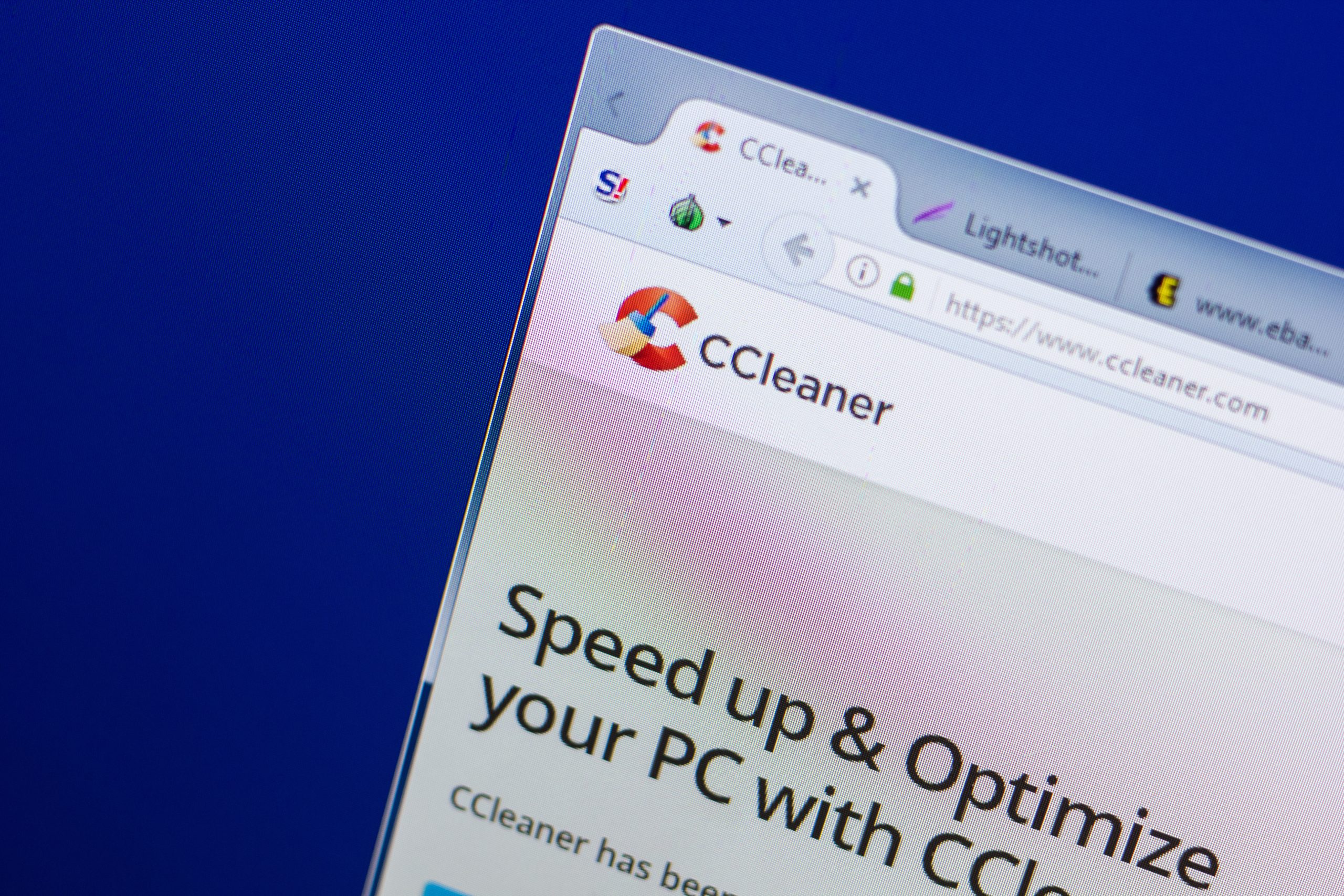Apps
CCleaner: Free up Space on Your Phone with This App
If your phone is running low on memory and you need an excellent app to free up some space, don't miss out on getting to know CCleaner below!
Advertisement
Learn How to Use CCleaner to Clean Your Device’s Memory
If you’re looking for a simple and effective way to free up space and enhance your device’s performance, CCleaner is an excellent option.
This renowned app offers cleaning and optimization tools for both Android and iOS devices. In this quick guide, we’ll explore how you can download CCleaner and start reaping its benefits immediately.
How does the CCleaner app work?
CCleaner is an application designed to help clean and optimize the performance of your device, whether it’s an Android smartphone or an iOS device.
It achieves this by removing unnecessary files, freeing up storage space, and improving device speed. Here are some of its key features:
- Cache and Temporary File Cleaning
- Removal of Unused Apps
- Storage Management
- RAM Optimization
Is CCleaner a Safe App?
Yes, CCleaner is a reliable application developed by Piriform and later acquired by Avast. Although it was targeted by a hacker attack in 2017, the vulnerabilities were fixed, and the current version is safe when downloaded from official sources.
The app helps remove unnecessary files, freeing up space without compromising essential system or application files. Some deletions can be reviewed before removal, but a complete breakdown of deleted files is not always provided.
To ensure security, download CCleaner only from the Google Play Store, App Store, or Avast’s official website. Third-party versions may contain unauthorized modifications and pose risks.
CCleaner offers both a free version and a premium version with advanced features. The professional version should only be purchased through official channels to avoid fraud.
How Does CCleaner Speed Up Your Phone?
CCleaner improves your phone’s performance by removing temporary files, cache, and unnecessary data. This frees up storage space and reduces strain on the operating system.
Additionally, the app closes background processes, reducing RAM usage. This allows essential apps to run more smoothly, preventing frequent slowdowns and crashes.
Another advantage is the management of rarely used apps. CCleaner identifies apps that take up space unnecessarily, allowing users to remove them and free up system resources.
Finally, the optimization of residual files and system logs helps reduce response time. This makes actions faster and enhances the overall user experience.
What Are the Advantages of Premium Features?
The premium version of CCleaner offers advanced tools to keep your phone optimized. With automated features and greater system control, it enhances the user experience.
One of its key benefits is scheduled automatic cleaning, which regularly removes unnecessary files. This keeps storage free without requiring manual actions.
Another advantage is the identification of RAM-consuming apps, allowing users to close them to improve performance. This can help reduce slowdowns on some devices.
Additionally, the premium version includes priority support and early access to new features, ensuring users always have the latest improvements and optimization solutions.
Five Advantages of Downloading the CCleaner App
If your phone is running slow or running out of storage space, CCleaner can be an excellent solution. This optimization app helps remove unnecessary files, improve performance, and even save battery life. Check out five advantages of downloading CCleaner:
- Freeing Up Storage Space: CCleaner removes temporary files, cache, and unnecessary data, freeing up space and helping your phone run more efficiently.
- Improved Device Performance: By eliminating useless files and closing background processes, CCleaner reduces crashes and enhances system speed.
- Battery Usage Optimization: Fewer background processes mean lower power consumption, which can help extend battery life.
- Management of Unused Apps: The app identifies rarely used applications and suggests their removal, allowing users to free up storage space easily.
- Ease of Use and Intuitive Interface: With a simple and user-friendly interface, CCleaner allows anyone to optimize their device quickly and effortlessly.
How to Download CCleaner?
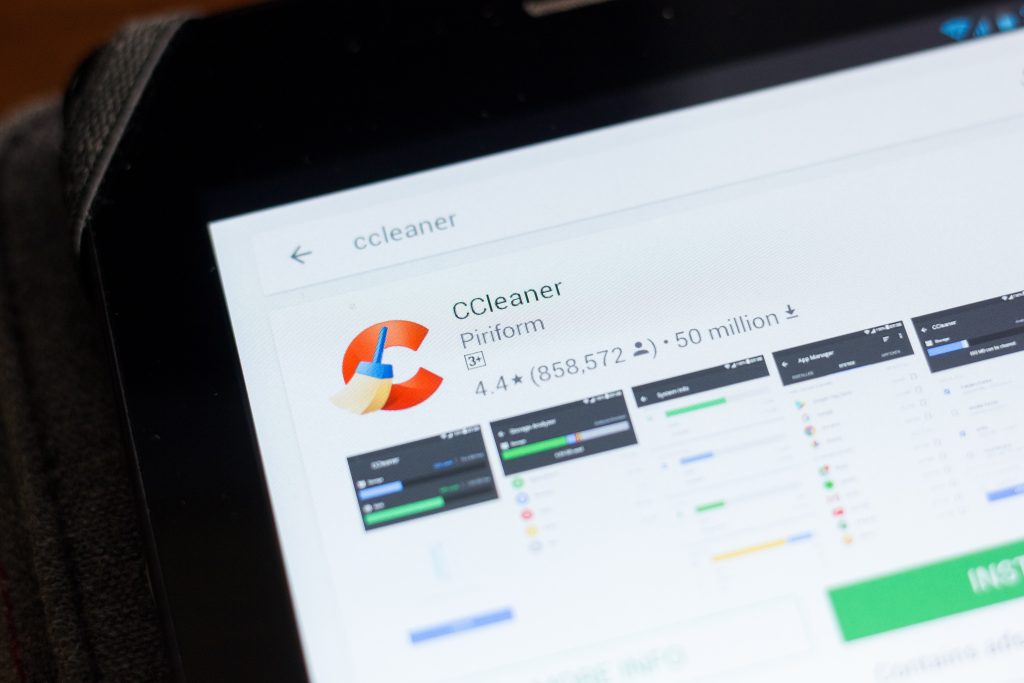
If you want a quicker way to download CCleaner, click the button below.
Alternatively, follow our instructions below to download it manually:
1. Access the App Store: Open your device’s app store. This is the Google Play Store for Android devices and the App Store for iOS devices.
2. Search for CCleaner: Use the search bar in the app store and type “CCleaner.”
3. Choose the App: Among the search results, locate the CCleaner app developed by Piriform or Avast, depending on the version. Tap it to access the details page.
4. Download the App: Tap the “Install” button (on Android devices) or “Get” button (on iOS devices).
5. Confirm Installation: If prompted, provide your password, PIN, Touch ID, or Face ID to confirm the installation.
6. Wait for Download and Installation: The app will be downloaded and automatically installed on your device. Wait until the process is complete.
7. Open the App: Find the CCleaner icon on your device’s home screen and tap it to open the app.
Alternative Apps to CCleaner
If you’re looking for other options to optimize your device, there are several apps that offer similar functions to CCleaner. Check out some popular alternatives for cleaning and performance.
Files by Google is a great free option for Android. In addition to removing unnecessary files, it helps organize documents and suggests smart deletions to free up space.
Another efficient app is AVG Cleaner, which focuses on RAM optimization and battery saving. It identifies heavy processes and recommends adjustments to improve performance.
For those looking for a security-focused alternative, Norton Clean r\emoves temporary files and app residues while also providing extra protection against digital threats on your device.
So, did you enjoy our content? If so, be sure to check out our other articles. Discover many more apps that can make your daily life easier.
Next, take a look at an app for recovering deleted photos. After all, who hasn’t accidentally deleted an important photo? Click on “Continue reading” to find out how to recover those photos.

5 Apps to Recover Deleted Photos on Your Phone
Ever felt the pinch of accidentally deleting a photo? With these apps that agony is over. Download now!
Trending Topics

Mobile Antivirus: How to Scan for Malware on Your Phone and How to Remove it
Check out the best options for mobile antivirus and stay safe from malware. Learn about the dangers these viruses can pose!
Keep Reading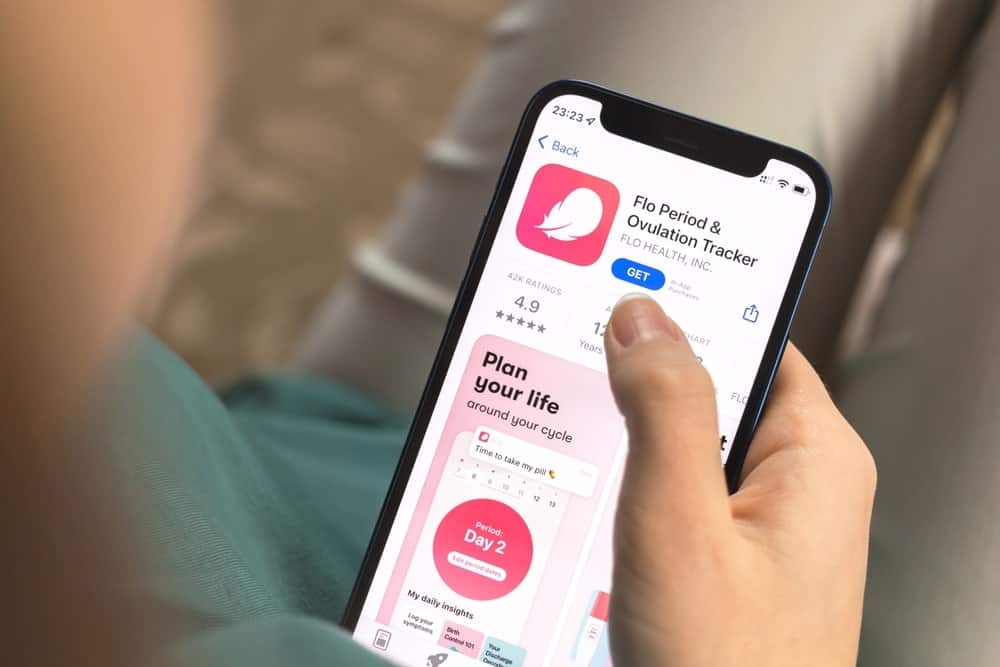
Flo Pregnancy Tracker Review: How to Use?
The Flo pregnancy tracker is the ultimate app to find period tracking, fertility insights, and pregnancy support. Learn all the details!
Keep Reading
Artificial Intelligence Apps You Should Know About
Unlock a world of possibilities with Artificial Intelligence apps. From IA assistance to creative innovation, and many other features!
Keep ReadingYou may also like

Job Search App: Check Out The Best Options to Find Opportunities
Using a job search app can enhance your pursuit of a professional opportunity. Learn about the best apps to find your dream job.
Keep Reading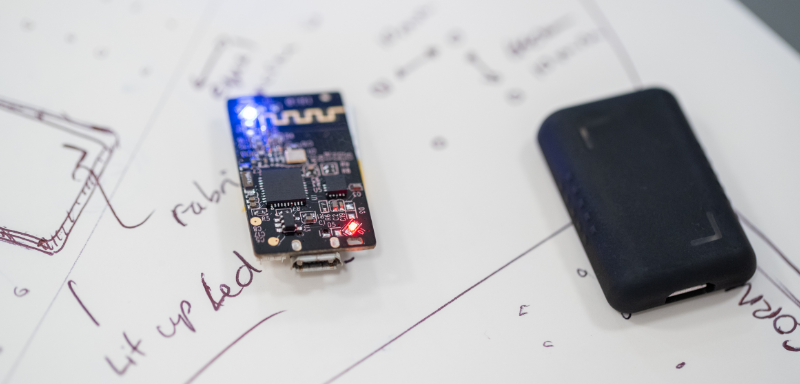
How to Know If You’re Being Tracked: Essential Tips for Identification!
If you want to learn how to know if you're being tracked, check out this article! Understand the best strategies for staying safe anywhere.
Keep Reading
Kids and Crafts: Fun and Educational Handcrafting Activities
Discover fun, educational handcrafting activities for kids that boost creativity, fine motor skills, and family bonding with simple projects.
Keep Reading