Apps
Avira Antivirus: So erkennen und entfernen Sie damit Malware auf Ihrem Telefon
Mit Avira erhalten Sie alles in einer App: Malware-Erkennung, Datenschutztools und Systemoptimierung.
WERBUNG
Dieses umfassende Tool kann Ihr Gerät schnell schützen!

Wenn Sie nach Möglichkeiten suchen, Ihre Cybersicherheit zu verbessern, schließen Sie sich uns an und tauchen Sie in die Details der Avira-Antiviren-App ein.
Diese App ist ein umfassendes Tool, das seinen Nutzern einfach zu bedienende Schutzmaßnahmen bietet, um ihre digitale Privatsphäre zu gewährleisten.
Darüber hinaus können Sie Funktionen wie VPN und Browserschutz nutzen und sogar überprüfen, ob Ihre E-Mail-Adresse jemals bei Hackerangriffen offengelegt wurde.
Lernen wir also Avira Antivirus kennen und verstehen wir alle Möglichkeiten, wie diese App Ihre digitalen Geräte schützen kann.
Was ist Avira Antivirus?

Avira Antivirus ist eine beliebte Antivirensoftware, die sowohl für Computer als auch für mobile Geräte entwickelt wurde und Ihnen Schutz auf allen Ebenen garantiert.
Diese Software schützt ihre Nutzer vor verschiedenen Arten von Schadsoftware, darunter Viren, Spyware, Adware und Ransomware. Zusätzlich bietet Avira Tools zur Optimierung des Betriebs, mit denen Sie unerwünschte Dateien löschen können.
Diese App ist sowohl auf Apple- als auch auf Android-Geräten verfügbar und kann installiert werden, sodass alle Arten von Geräten problemlos vor Cyberkriminalität geschützt werden können.
Avira bietet außerdem eine breite Palette an Schutz- und Datenschutztools mit einer benutzerfreundlichen Oberfläche, die es jedem leicht macht, seine Geräte zu schützen.
Welche Funktionen bietet Avira?
Avira wurde mit einigen Zielen entwickelt. Diese App schützt Geräte vor Schadsoftware, bietet Datenschutz und verbessert deren interne Systeme.
Wichtig zu wissen ist, dass Avira zwar eine kostenlose App ist, aber auch einen Premium-Tarif mit exklusiven Funktionen für zahlende Nutzer anbietet. Sie können sich also die kostenpflichtige Version ansehen, um Ihren digitalen Schutz noch weiter zu verbessern.
Zu den wichtigsten Funktionen, die Avira bietet, gehören also:
- Virenscan, -erkennung und -entfernung
- Webschutz durch Blockierung schädlicher Websites und Verhinderung von Phishing-Angriffen
- E-Mail-Schutz, um zu gewährleisten, dass schädliche Dateien Ihr System nicht über die E-Mail-Kommunikation infizieren.
- Firewall zur Überwachung und Steuerung des ein- und ausgehenden Netzwerkverkehrs
- Identitätsschutz zum Schutz Ihrer persönlichen Daten und zur Verhinderung von Identitätsdiebstahl
- Systemoptimierung zur Verbesserung der Gesamtleistung des Geräts
- VPN (Virtual Private Network) zur Verschlüsselung von Internetverbindungen und zur Verbesserung der Online-Privatsphäre.
Wie entfernt man Viren mit Avira von seinem Telefon?
Nachdem Sie nun alle Funktionen der Avira-Antiviren-App kennengelernt haben, sind Sie sicher neugierig, wie Sie diese nutzen können, um Ihren digitalen Schutz zu verbessern und sicher zu bleiben.
Gehen wir es also Schritt für Schritt durch. Zuerst müssen Sie diese App auf Ihrem Smartphone installieren. Weiter unten in diesem Artikel finden Sie einen sicheren und kostenlosen Download-Link sowie eine Anleitung zum Herunterladen.
Öffnen Sie anschließend die Avira-App und Sie haben sofort Zugriff auf alle Funktionen. Sie können sich direkt mit den kostenlosen Funktionen vertraut machen und sich schützen.
Um Viren mit Avira Antivirus zu entfernen, tippen Sie auf „Bedienfeld“ und starten Sie den Scan Ihres Telefons. Hierfür müssen Sie der App Speicherzugriff gewähren.
Sobald Sie der App Zugriff auf Ihre Dateien gewähren, startet der Scanvorgang automatisch. Avira erstellt anschließend einen ausführlichen Bericht über die Sicherheit Ihres Geräts und gibt Ihnen Tipps, wie Sie Ihr Smartphone sofort schützen können.
Welche anderen Apps gibt es, um Viren von Ihrem Telefon zu entfernen?
Neben Avira Antivirus gibt es viele weitere Apps, die Sie herunterladen können, um Ihre digitale Privatsphäre zu schützen.
Aus diesem Grund empfehlen wir die beiden anderen am häufigsten heruntergeladenen und am besten bewerteten Antiviren-Apps: Norton und Bitdefender.
Wir haben diese Themen in einem Artikel auf unserer Website ausführlicher behandelt. Schauen Sie dort vorbei und finden Sie heraus, welche Antiviren-App am besten zu Ihnen passt.
Wie lade ich Avira Antivirus herunter?

Wenn Sie einen sicheren Download-Link für Avira Antivirus benötigen, um sich zu schützen, sehen Sie sich den unten stehenden Link an. Alternativ können Sie die App auch manuell herunterladen. Folgen Sie dazu einfach diesen Schritten:
Öffnen Sie den App Store auf Ihrem Gerät, suchen Sie nach „Avira Antivirus“ und dann:
- Tippe auf „Installieren“ oder „Herunterladen“.
- Sobald die Installation abgeschlossen ist, öffnen Sie die Avira-App.
- Nutzen Sie die Tools, um Schnellscans durchzuführen und sicherzustellen, dass Ihr Gerät und Ihre E-Mail-Konten sicher sind.
Erfahren Sie nicht nur, wie Sie Ihr Gerät vor Malware schützen können, sondern auch, wie Sie sich vor externen Tracking-Geräten schützen können.
Leider betrifft dieses Problem viele Menschen weltweit. Im folgenden Artikel erfahren Sie alle Strategien, um sich vor Tracking zu schützen. Schauen Sie gleich mal rein!
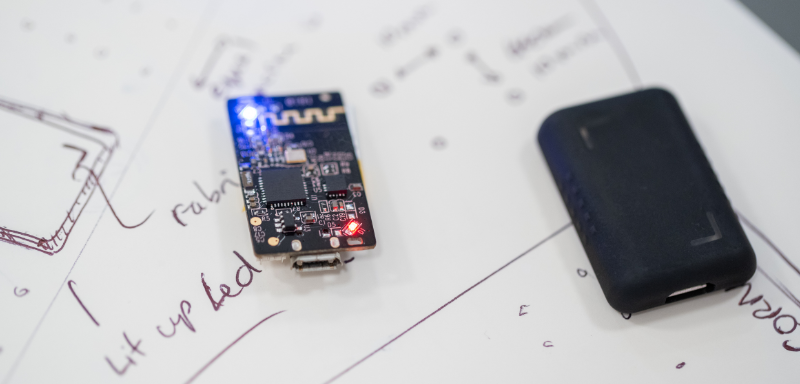
Wie man erkennt, ob man verfolgt wird
Lernen Sie, potenzielle Ortungsgeräte zu erkennen und sich davor zu schützen.
TRENDING_TOPICS

Google Earth: Sehen Sie sich Ihre Stadt oder Ihren Standort mit der App an
Mit der Google Earth App sind Ihnen keine Grenzen gesetzt. Erkunden Sie die ganze Welt und erhalten Sie detaillierte Informationen zu verschiedenen Orten.
Weiterlesen
Was ist ein Trial Center und wie bekommt man kostenlose Kleidung von Shein?
Sie können jede Woche bis zu 3 neue Kleidungsstücke von Shein erhalten! Erfahren Sie, wie Sie am kostenlosen Testprogramm von Shein teilnehmen können
Weiterlesen
Die besten Wichtel-Apps für Feiertage
Erleichtern Sie sich den Geschenkeaustausch mit Wichtel-Apps! Erstellen Sie Listen, sortieren Sie die Übereinstimmungen und fügen Sie Wunschlisten hinzu – alles an einem Ort. Probieren Sie es aus!
WeiterlesenDAS KÖNNTE IHNEN AUCH GEFALLEN

Die besten Apps zur Wiederherstellung gelöschter WhatsApp-Nachrichten
Mit Apps können Sie gelöschte WhatsApp-Nachrichten wiederherstellen. Erfahren Sie alles über die Top 3 Apps und verpassen Sie nie wieder eine Nachricht!
Weiterlesen
Überwachen Sie Ihre Gesundheit: Entdecken Sie die besten Apps zur Blutdruckmessung
Um die Überwachung und Aufzeichnung des Blutdrucks zu vereinfachen, ermöglichen Ihnen diese Apps, alle Ihre Gesundheitsinformationen überall zur Hand zu haben.
Weiterlesen
NASCAR-Rennen: Wie kann man sie verfolgen?
Erleben Sie NASCAR-Rennen live – egal wo Sie sind. Entdecken Sie die besten Streaming-Kanäle und verpassen Sie kein Rennen!
Weiterlesen