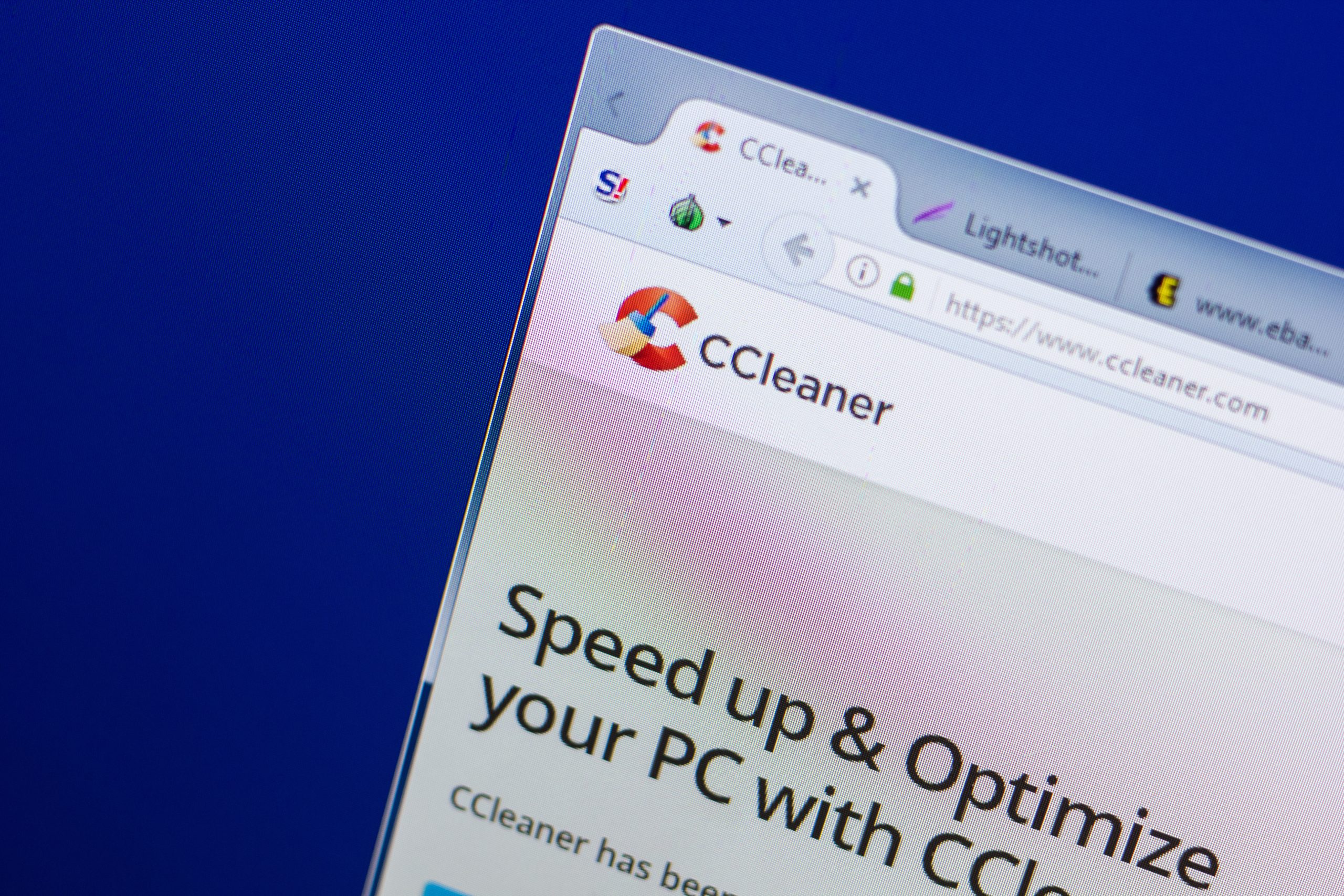Apps
CCleaner: Mit dieser App Speicherplatz auf Ihrem Smartphone freigeben
Wenn der Speicherplatz auf Ihrem Smartphone knapp wird und Sie eine hervorragende App benötigen, um Speicherplatz freizugeben, sollten Sie CCleaner unbedingt unten kennenlernen!
WERBUNG
Erfahren Sie, wie Sie mit CCleaner den Speicher Ihres Geräts bereinigen.
Wenn Sie nach einer einfachen und effektiven Möglichkeit suchen, Speicherplatz freizugeben und die Leistung Ihres Geräts zu verbessern, ist CCleaner eine ausgezeichnete Option.
Diese bekannte App bietet Reinigungs- und Optimierungstools für Android- und iOS-Geräte. In dieser Kurzanleitung erfahren Sie, wie Sie CCleaner herunterladen und sofort von seinen Vorteilen profitieren können.
Wie funktioniert die CCleaner-App?
CCleaner ist eine Anwendung, die Ihnen hilft, Ihr Gerät zu reinigen und seine Leistung zu optimieren, egal ob es sich um ein Android-Smartphone oder ein iOS-Gerät handelt.
Dies wird erreicht, indem unnötige Dateien entfernt, Speicherplatz freigegeben und die Gerätegeschwindigkeit verbessert wird. Hier einige der wichtigsten Funktionen:
- Bereinigung von Cache und temporären Dateien
- Entfernung ungenutzter Apps
- Speicherverwaltung
- RAM-Optimierung
Ist CCleaner eine sichere App?
Ja, CCleaner ist eine zuverlässige Anwendung, die ursprünglich von Piriform entwickelt und später von Avast übernommen wurde. Obwohl sie 2017 Ziel eines Hackerangriffs war, wurden die Sicherheitslücken behoben, und die aktuelle Version ist sicher, wenn sie von offiziellen Quellen heruntergeladen wird.
Die App hilft dabei, unnötige Dateien zu entfernen und so Speicherplatz freizugeben, ohne wichtige System- oder Anwendungsdateien zu beeinträchtigen. Einige Löschvorgänge können vor der endgültigen Entfernung überprüft werden, eine vollständige Übersicht der gelöschten Dateien wird jedoch nicht immer angezeigt.
Um die Sicherheit zu gewährleisten, laden Sie CCleaner ausschließlich aus dem Google Play Store, dem App Store oder der offiziellen Avast-Website herunter. Versionen von Drittanbietern können unautorisierte Änderungen enthalten und Risiken bergen.
CCleaner bietet sowohl eine kostenlose als auch eine Premium-Version mit erweiterten Funktionen an. Die professionelle Version sollte ausschließlich über offizielle Kanäle erworben werden, um Betrug zu vermeiden.
Wie beschleunigt CCleaner Ihr Telefon?
CCleaner verbessert die Leistung Ihres Smartphones, indem es temporäre Dateien, Cache und unnötige Daten entfernt. Dadurch wird Speicherplatz freigegeben und die Belastung des Betriebssystems reduziert.
Zusätzlich schließt die App Hintergrundprozesse und reduziert so den Arbeitsspeicherverbrauch. Dadurch laufen wichtige Apps flüssiger und häufige Verzögerungen und Abstürze werden vermieden.
Ein weiterer Vorteil ist die Verwaltung selten genutzter Apps. CCleaner identifiziert Apps, die unnötig Speicherplatz belegen, sodass Benutzer sie entfernen und Systemressourcen freigeben können.
Schließlich trägt die Optimierung von Restdateien und Systemprotokollen zur Reduzierung der Reaktionszeit bei. Dies beschleunigt Aktionen und verbessert das gesamte Benutzererlebnis.
Welche Vorteile bieten Premium-Funktionen?
Die Premium-Version von CCleaner bietet erweiterte Tools zur Optimierung Ihres Smartphones. Dank automatisierter Funktionen und erweiterter Systemkontrolle wird das Benutzererlebnis verbessert.
Einer der Hauptvorteile ist die geplante automatische Bereinigung, die regelmäßig unnötige Dateien entfernt. Dadurch bleibt Speicherplatz frei, ohne dass manuelle Eingriffe erforderlich sind.
Ein weiterer Vorteil ist die Identifizierung speicherintensiver Apps, sodass Nutzer diese schließen und dadurch die Leistung verbessern können. Dies kann dazu beitragen, Leistungseinbußen auf manchen Geräten zu reduzieren.
Darüber hinaus beinhaltet die Premium-Version priorisierten Support und frühzeitigen Zugriff auf neue Funktionen, sodass die Benutzer stets über die neuesten Verbesserungen und Optimierungslösungen verfügen.
Fünf Vorteile des Herunterladens der CCleaner-App
Wenn Ihr Smartphone langsam läuft oder der Speicherplatz knapp wird, kann CCleaner eine hervorragende Lösung sein. Diese Optimierungs-App entfernt unnötige Dateien, verbessert die Leistung und verlängert sogar die Akkulaufzeit. Entdecken Sie fünf Vorteile von CCleaner:
- Freigeben von StauraumCCleaner entfernt temporäre Dateien, Cache und unnötige Daten, gibt Speicherplatz frei und trägt so zu einer effizienteren Leistung Ihres Telefons bei.
- Verbesserte GeräteleistungDurch das Entfernen unnötiger Dateien und das Schließen von Hintergrundprozessen reduziert CCleaner Abstürze und verbessert die Systemgeschwindigkeit.
- Optimierung des BatterieverbrauchsWeniger Hintergrundprozesse bedeuten einen geringeren Stromverbrauch, was zur Verlängerung der Batterielebensdauer beitragen kann.
- Verwaltung ungenutzter AppsDie App erkennt selten genutzte Anwendungen und schlägt deren Entfernung vor, wodurch Benutzer auf einfache Weise Speicherplatz freigeben können.
- Benutzerfreundlichkeit und intuitive BenutzeroberflächeMit seiner einfachen und benutzerfreundlichen Oberfläche ermöglicht CCleaner jedem, sein Gerät schnell und mühelos zu optimieren.
Wie lade ich CCleaner herunter?
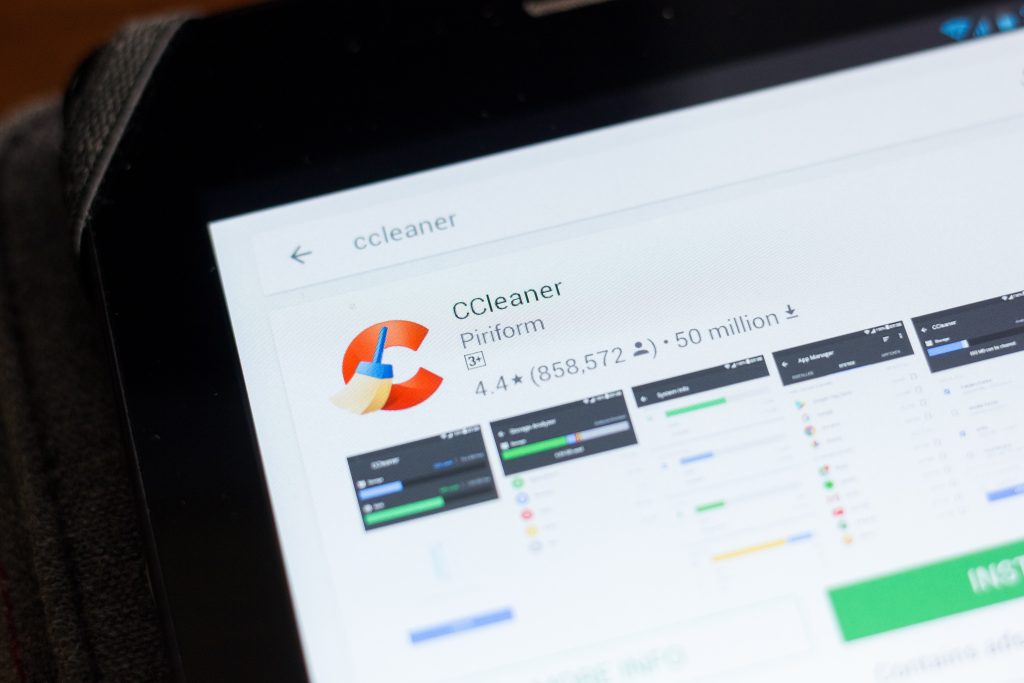
Wenn Sie CCleaner schneller herunterladen möchten, klicken Sie auf die Schaltfläche unten.
Alternativ können Sie die Datei auch manuell herunterladen, indem Sie den unten stehenden Anweisungen folgen:
1. Zugriff auf den App Store: Öffnen Sie den App Store Ihres Geräts. Dies ist der Google Play Store für Android-Geräte und der App Store für iOS-Geräte.
2. Suche nach CCleaner: Benutze die Suchleiste im App Store und gib „CCleaner“ ein.
3. App auswählen: Suchen Sie in den Suchergebnissen die CCleaner-App von Piriform oder Avast (je nach Version). Tippen Sie darauf, um die Detailseite aufzurufen.
4. Laden Sie die App herunter: Tippen Sie auf die Schaltfläche „Installieren“ (auf Android-Geräten) oder auf die Schaltfläche „Herunterladen“ (auf iOS-Geräten).
5. Installation bestätigen: Geben Sie bei Aufforderung Ihr Passwort, Ihre PIN, Ihre Touch ID oder Ihre Face ID ein, um die Installation zu bestätigen.
6. Warten Sie auf Download und Installation: Die App wird heruntergeladen und automatisch auf Ihrem Gerät installiert. Warten Sie, bis der Vorgang abgeschlossen ist.
7. Öffnen Sie die App: Suchen Sie das CCleaner-Symbol auf dem Startbildschirm Ihres Geräts und tippen Sie darauf, um die App zu öffnen.
Alternative Apps zu CCleaner
Wenn Sie nach weiteren Möglichkeiten zur Optimierung Ihres Geräts suchen, gibt es mehrere Apps mit ähnlichen Funktionen wie CCleaner. Sehen Sie sich einige beliebte Alternativen zur Gerätereinigung und Leistungsverbesserung an.
Files by Google ist eine hervorragende kostenlose Option für Android. Neben dem Entfernen unnötiger Dateien hilft die App beim Organisieren von Dokumenten und schlägt intelligente Löschvorgänge vor, um Speicherplatz freizugeben.
Eine weitere effiziente App ist AVG Cleaner, die sich auf RAM-Optimierung und Akku-Schonung konzentriert. Sie identifiziert ressourcenintensive Prozesse und empfiehlt Anpassungen zur Leistungsverbesserung.
Für alle, die eine sicherheitsorientierte Alternative suchen, entfernt Norton Clean temporäre Dateien und App-Reste und bietet gleichzeitig zusätzlichen Schutz vor digitalen Bedrohungen auf Ihrem Gerät.
Hat Ihnen unser Inhalt gefallen? Dann schauen Sie sich doch auch unsere anderen Artikel an. Entdecken Sie viele weitere Apps, die Ihnen den Alltag erleichtern können.
Schauen Sie sich als Nächstes eine App zur Wiederherstellung gelöschter Fotos an. Schließlich hat doch jeder schon einmal versehentlich ein wichtiges Foto gelöscht? Klicken Sie auf „Weiterlesen“, um herauszufinden, wie Sie diese Fotos wiederherstellen können.

5 Apps zur Wiederherstellung gelöschter Fotos auf Ihrem Smartphone
Schon mal versehentlich ein Foto gelöscht? Mit diesen Apps gehört das der Vergangenheit an. Jetzt herunterladen!
TRENDING_TOPICS

Fotobearbeitungs-Apps: Die besten Tools zur Verbesserung Ihrer Bilder
Erstellen Sie Meisterwerke auf Ihrem Smartphone mit einer Fotobearbeitungs-App! Entdecken Sie die besten Apps und erfahren Sie, wie Sie damit atemberaubende Bilder erstellen!
Weiterlesen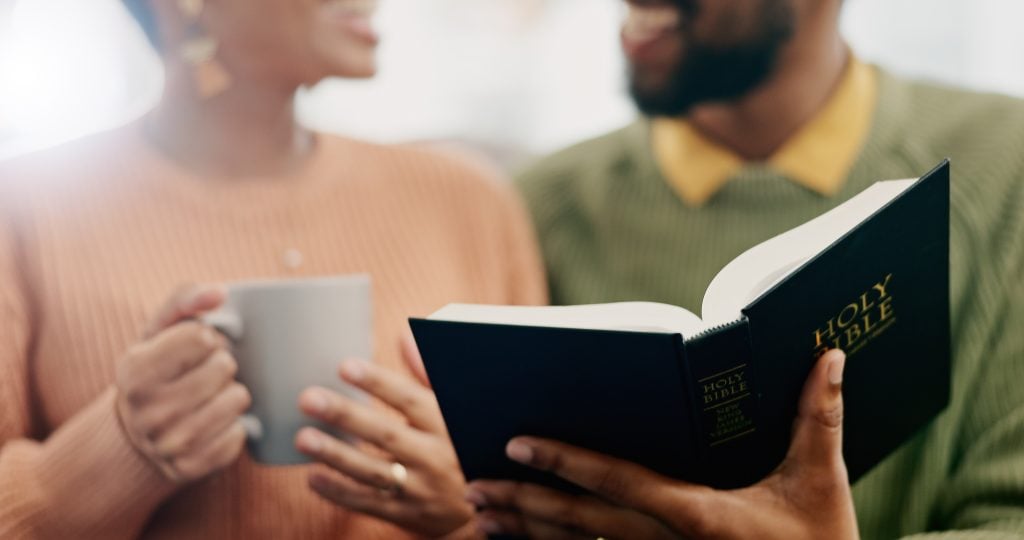
Christliche Dating-App: Finden Sie Liebe mit Glauben in #{city}!
Suchen Sie einen christlichen Partner? Erfahren Sie, wie christliche Dating-Apps Ihnen helfen können, die Liebe zu finden, die auf Werten und Glauben basiert.
Weiterlesen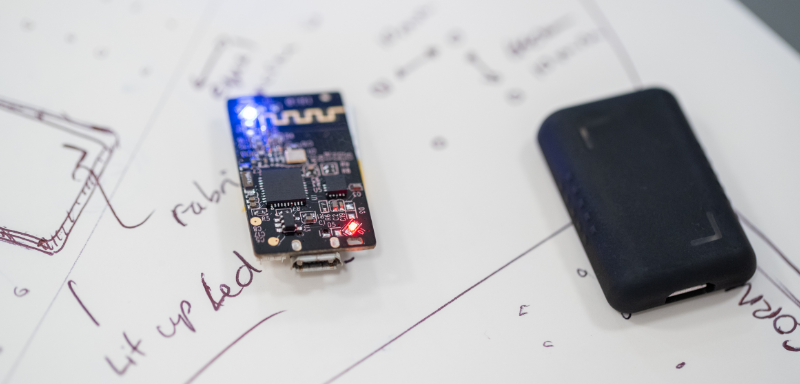
So erkennen Sie, ob Sie verfolgt werden: Wichtige Tipps zur Identifizierung!
Wenn Sie wissen möchten, ob Sie verfolgt werden, lesen Sie diesen Artikel! Erfahren Sie, wie Sie überall sicher bleiben.
WeiterlesenDAS KÖNNTE IHNEN AUCH GEFALLEN

Handgemachte Geschenke: Persönliche und aufmerksame Geschenke
Entdecken Sie die Magie handgemachter Geschenke. Entdecken Sie einzigartige Ideen von individuellen Kerzen bis hin zu personalisierten Fotoalben, die tiefe Gedanken und Sorgfalt ausdrücken.
Weiterlesen
Die App, die Ihnen zeigt, wen Sie getroffen haben und wen Sie verpasst haben
Erleben Sie mit Happn glückliche Zufälle beim Dating! Erfahren Sie alles über die Funktionen von Happn und nutzen Sie die neue Möglichkeit, mit Menschen in Kontakt zu treten, denen Sie schon begegnet sind.
Weiterlesen
Bestseller-Kunsthandwerk: Die 6 meistverkauften Arten
Zu wissen, welches Kunsthandwerk sich am besten verkauft, ist ein wichtiger Schritt, wenn Sie mit Ihrem Kunsthandwerk Gewinn machen möchten. Schließlich sind die Vorteile...
Weiterlesen