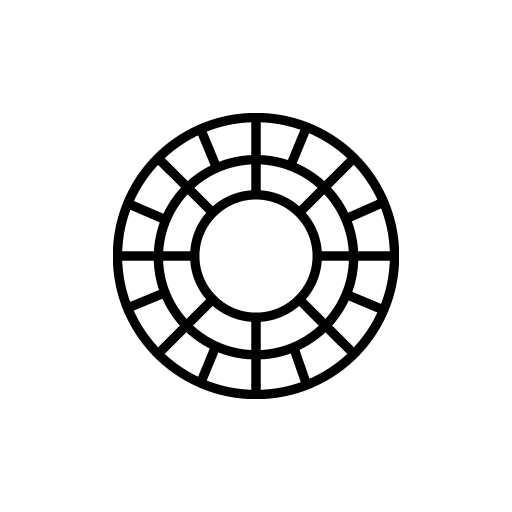Apps
VSCO-App: Wie kann man damit Fotos bearbeiten?
Mit VSCO sehen deine Fotos im Handumdrehen professionell aus. In unserem ausführlichen Artikel erfährst du, wie du die App zum Bearbeiten deiner Fotos nutzt und findest dort auch den Download-Link!
WERBUNG
Die beliebteste Bearbeitungs-App, die Ihre Fotos auf ein neues Level hebt!
Um ein großartiger Fotograf zu werden, braucht man buchstäblich nur sein Smartphone und eine gute Bildbearbeitungs-App. Und genau dabei helfen wir Ihnen gerne!
In diesem Artikel erfahren Sie alles über die VSCO-App und wie Sie damit Fotos bearbeiten können.
Diese App ist bei Instagram-Nutzern wegen ihrer Filter sehr beliebt, dient aber auch als soziales Netzwerk und verbindet Fotografie-Begeisterte aus aller Welt. Lesen Sie weiter, um alle Möglichkeiten dieser Bearbeitungs-App zu entdecken und zu erfahren, wie Sie Ihre Bilder optimal bearbeiten können.
Was ist VSCO?
Die VSCO-App ist ein Foto- und Videoeditor, der sowohl für Android- als auch für iOS-Nutzer verfügbar ist und über eine einfache, leicht zu bedienende Benutzeroberfläche verfügt, mit der selbst Anfänger in der Fotobearbeitung erstaunliche Fotos erstellen können.
Die App ist zwar vor allem für ihre Filter bekannt, aber sie kann noch viel mehr! Mit der integrierten Kamera von VSCO lassen sich auch Fotos mit Spezialeffekten aufnehmen.
Beim Navigieren durch die App entdecken Sie Bearbeitungswerkzeuge, mit denen Sie die Qualität Ihrer Bilder verbessern, Collagen erstellen, Ihren Fotos Rahmen hinzufügen und auf eine ganze Community von VSCO-Nutzern zugreifen können.
VSCO Spaces ist ein Ort, an dem du deine VSCO-Bearbeitungen präsentieren und deinen eigenen Feed erstellen kannst. Außerdem kannst du anderen Nutzern folgen und dich von Kreativen und Fotografen weltweit inspirieren lassen.
Obwohl VSCO Spaces nicht viele Interaktionsmöglichkeiten bietet, wie z. B. Likes und Kommentare, können Sie dennoch Direktnachrichten mit anderen Nutzern austauschen, sofern Sie sich gegenseitig folgen.
Wie funktioniert die VSCO-App?
Die VSCO-App bietet eine große Auswahl an Filtern, die verschiedene Farben verstärken oder Schwarz-Weiß-Effekte hinzufügen. Nutzer können jeden Filter anpassen, indem sie ihn antippen und den Regler verschieben.
Darüber hinaus bietet diese App auch Fotobearbeitungswerkzeuge wie Zuschneiden und Perspektivenanpassung, Sättigung, Belichtung und Farbabgleich, Rauschunterdrückung, Schärfen, Vignettierung und vieles mehr, um Ihnen dabei zu helfen, den gewünschten Effekt in Ihren Bildern zu erzielen.
Es ist jedoch wichtig zu beachten, dass nur 12 Filter und einige wenige Bearbeitungswerkzeuge kostenlos verfügbar sind. Um auf alle Funktionen der App zugreifen zu können, müssen Sie das Premium-Abonnement abschließen.
Zu den Premium-Funktionen gehören der Zugriff auf alle Bearbeitungswerkzeuge, Tutorials und Fotografie-Tipps sowie die Möglichkeit, Videos zu bearbeiten.
Um zu verstehen, wie Sie diese App zum Bearbeiten Ihrer Fotos verwenden können, lesen Sie bitte unsere unten stehenden Anweisungen!
Wie kann man Fotos mit der VSCO-App bearbeiten?
Das Bearbeiten von Fotos mit der VSCO-App ist ganz einfach!
Um mit der Bearbeitung zu beginnen, tippen Sie einfach auf das „+“-Symbol in der Leiste am unteren Rand der App. Diese App funktioniert ähnlich wie andere Bildbearbeitungs-Apps: Sie laden beliebig viele Bilder in die Galerie der App hoch und bearbeiten sie nacheinander.
Sobald Sie das Foto ausgewählt haben, das Sie bearbeiten möchten, können Sie die verfügbaren Filter durchstöbern und antippen, um zu sehen, wie sie auf das Bild wirken. Um die Intensität des Effekts anzupassen, tippen Sie erneut darauf und bewegen Sie den Regler.
Nachdem Sie den Filter ausgewählt haben, können Sie in der unteren Leiste auf „Tools“ tippen und zu den Bearbeitungswerkzeugen gelangen, wo Sie Ihr Foto nach Belieben anpassen können, um das gewünschte Ergebnis zu erzielen.
Nachdem du dein fertiges Foto erstellt hast, tippe einfach oben rechts auf „Weiter“ und speichere und lade es herunter. Du kannst es auch direkt in sozialen Medien teilen oder deinem VSCO Spaces-Profil hinzufügen.
Wie kann ich die App herunterladen?

Um VSCO sofort nutzen zu können, klicken Sie einfach auf den unten stehenden Link für einen schnellen Download:
Wenn Sie weiterhin die besten Apps zur Verbesserung Ihres digitalen Erlebnisses entdecken möchten, haben wir genau die richtigen Inhalte für Sie!
Im folgenden Artikel finden Sie die besten Apps zur Wiederherstellung gelöschter WhatsApp-Nachrichten. Mit diesen Tools können Sie von anderen gelöschte Nachrichten wiederherstellen sowie Dateien und Konversationen zurückholen.

Die besten Apps zur Wiederherstellung gelöschter WhatsApp-Nachrichten
Erfahren Sie alles über die drei besten Apps und finden Sie am Ende dieses Artikels einen Download-Link.
TRENDING_TOPICS

Erfahren Sie mit 3 Apps, wie Sie sich ohne Waage wiegen können
Entdecken Sie, wie Sie sich mit innovativen Apps ohne Waage wiegen können. Erfahren Sie mehr über Technologien, die besten Apps und erfahren Sie, wie Sie sie herunterladen.
Weiterlesen
Show do Milhão-Spiel: Halten Sie das berühmte Trivia-Quiz in Ihrer Hand
Entdecken Sie ein dynamisches Quiz-Erlebnis mit dem Spiel „Show do Milhão“! Beantworten Sie verschiedene Fragen und trainieren Sie Ihr Wissen mit dieser App!
Weiterlesen
Nachhaltige Handarbeit: 101-Leitfaden
Entdecken Sie die Kunst der nachhaltigen Handarbeit mit recycelten und umweltfreundlichen Materialien, um schöne und umweltbewusste Artikel herzustellen.
WeiterlesenDAS KÖNNTE IHNEN AUCH GEFALLEN

Die besten Pomodoro-Apps zur besseren Konzentration
Die Pomodoro-Technik kann Ihre Konzentration verbessern und Ihre Produktivität mit einer wirklich einfachen Methode steigern. Erfahren Sie alles über die besten Pomodoro-Apps!
Weiterlesen
Testbericht zur Weihnachtsrezepte-App: Alles, was Sie für köstliche Gerichte wissen müssen
Entdecken Sie den Zauber der Weihnachtszeit mit der Weihnachtsrezepte-App! Schritt-für-Schritt-Anleitungen, Zutatenlisten und Kochtipps – alles an einem Ort!
Weiterlesen
Entdecken Sie, wie Sie mit digitalem Marketing 100 bis 500 Euro pro Tag verdienen können, wenn Sie in #{city} leben
Erfahren Sie, wo Sie einen Kurs für digitales Marketing finden, der Ihnen beim Erreichen Ihrer Karriereziele hilft, und erhalten Sie praktische Tipps zur Beschleunigung Ihres Lernprozesses.
Weiterlesen