Apps
How to secure WhatsApp from hackers: best tips
WhatsApp scams have become more creative when breaching digital security and victimizing ordinary people. Learn how to secure your WhatsApp from hackers and keep your personal information safe. At the end of the article, you will find a direct download link to a password protection app!
Advertisement
As digital criminal practices become more common, the importance of digital security increases.
Digital security and data privacy have become urgent topics in recent years. Many scammers and hackers have developed strategies to breach digital security and violate data privacy. Criminal practices, such as cloning WhatsApp accounts, phishing, and other scams, have unfortunately become more common.
If you own a smartphone, you know that you probably have entered personal and financial information into many apps and would like to rest assured that this information is protected.
On WhatsApp, we share more than just daily conversations; we also use it for payments, work activities, and share a lot of private data through the app’s chats. Therefore, learning more about digital security is essential nowadays.
To help you understand how to protect yourself from becoming a victim of these crimes and how to secure WhatsApp from hackers, we have prepared this detailed article. Keep reading!
What do hackers do when cloning a WhatsApp account?
One of the most common scams that occur on WhatsApp is the cloning of its users’ accounts. Just like credit card cloning, once the criminal completes this practice, they gain access to all the information on the victim’s WhatsApp profile, including the contact list.
With this power at hand, the criminals apply scams to the victim’s contacts, posing as the victim, and usually fabricate stories to ask for money and extort people in the name of the victim. More than 5,000 people have been affected by WhatsApp cloning in Brazil alone, according to the Civil Police.
According to the police, the criminals buy new SIM cards and contact the phone’s operator, alleging that they want to recover a lost number that has been stolen from them. Typically, the scammers have the victims’ complete name and other personal information to impersonate them.
Once the criminals have successfully transferred the victim’s number, they log in to WhatsApp with their new SIM card and easily access the victim’s profile, gaining access to all their contacts and information. However, there are security practices that can prevent this scam from happening, as you will learn below.
How to protect Whatsapp account from hacking?

In response to the evolving digital threats posed by scammers, digital security strategies have progressed over the last few years. Both apps and governments have been implementing practices to ensure the users’ safety.
To protect your WhatsApp account from hacking, you can follow these instructions, provided by WhatsApp Inc.:
1. Never share the 6-digit register code you receive via SMS
The moment you register on WhatsApp, you will receive a registration code to confirm that the number you have inserted is the one you own. This code is private and should not be shared with anyone else, as it guarantees your initial access to your WhatsApp profile.
2. Activate the two-step verification setting
This protection measure is provided by the WhatsApp app. All you have to do is access ‘Settings’ on WhatsApp, go to ‘Account,’ then locate ‘Two-step verification,’ and create a PIN. This PIN will be required every time you try to log in to WhatsApp on another device using your phone number.
Therefore, if someone else tries to clone your WhatsApp account, they won’t be able to log in without this PIN. When registering your PIN, you will also be asked to provide an email address to reset your PIN in case you forget it.
3. Protect your sensitive information;
A good digital security practice is not to make all your personal information available for everyone to see. By accessing the settings on the WhatsApp app, you can go to ‘Account,’ then to ‘Privacy,’ and there you can enable that only your contacts can see your profile picture.
This way, if someone tries to impersonate you, they won’t be able to save your picture to pose as you.
Also, never trust anyone asking for money. Even if it is someone close to you, you really need to play detective in this one.
Make sure the person is typing the way they usually do, and that their request doesn’t seem random or out of context. If needed, give them a call and make sure you hear from them that they are really asking for that money before making any payments.
Extra: how to password-protect your WhatsApp
Besides all the privacy settings you can apply in the WhatsApp app and by being mindful of your digital practices, you can also use apps to password-protect your apps.
In the link below, you will find a direct link to an app that allows you to PIN-lock any app you’d like, including your pictures and videos, adding an extra layer of protection to your phone.
Another great way to enhance your experience with WhatsApp is by using deleted message recovery apps. With these applications, you can retrieve any deleted message and never miss the context of a conversation again! Check it out!

Best WhatsApp Deleted Message Recovery Apps
Apps for recovering deleted WhatsApp messages can be extremely helpful and provide access to deleted messages and files.
Trending Topics

Discover the Solution to Have Two Accounts at Your Fingertips!
Simplify your digital life with Dual App. This app helps you effortlessly manage multiple accounts in one place!
Keep Reading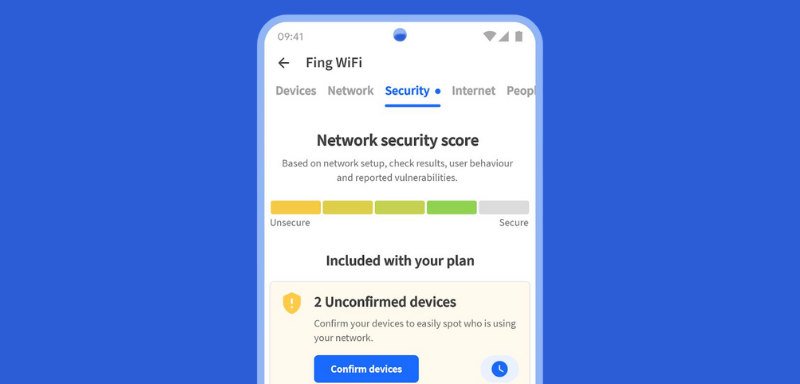
How to use Fing to find hidden cameras?
Enhance your network and in-person security with the Fing app. Find hidden cameras and discover if other devices are connected to your Wi-Fi.
Keep ReadingYou may also like

How to Work With Handmade Ceramics
To work with handmade ceramics requires having some equipment, having technical knowledge, an adequate and exclusive space for this activity.
Keep Reading
First Steps in Woodworking: All You Need to Know
Discover the essentials of woodworking with our beginner's guide. Learn the tools techniques and tips to start your woodworking journey today.
Keep Reading
Fall in love again
Whether you're looking for platonic or romantic relationships, there are dating apps for you! Check out the best options and their features!
Keep Reading
