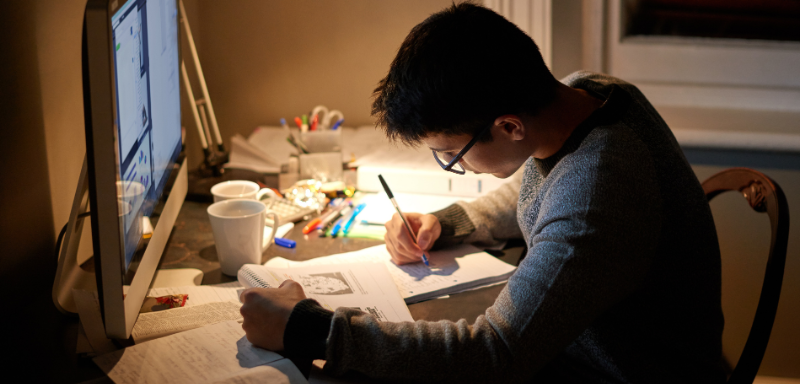Apps
LinkedIn Jobs Search: How to Use The Tool to Get a Job?
Get an insightful look at LinkedIn and learn how to use it to find a job and expand your networks. At the end of the article, you can find a direct download link.
Advertisement
Finding jobs and expanding your network all in one place
Entering the online job hunting world and interested in learning more about how the LinkedIn job search works? This article is here to guide you through the app and all of its functionalities.
Finding a job has gotten a lot easier, and with LinkedIn, you can expand your network connections and stay in touch with references in your field to enjoy new professional opportunities. Check it out!
What is LinkedIn?
LinkedIn is one of the most popular job and business platforms due to its innovative format: it links professional opportunities with professional relationships.
When joining LinkedIn, you will create a profile that is visible to other users and be able to connect with people you know, professionals you admire, and showcase your professional achievements and qualifications, as well as share insights and reflections.
This fluid dynamic allows LinkedIn and its more than 500 million users to exchange experiences from the work and business world and learn more about what is expected from them in their field.
Besides, this platform is a powerful tool to search for job offers and filter work opportunities according to your interests, as you will see in detail below.
How does LinkedIn Jobs Search work?
When you create your profile on LinkedIn, you will add your qualifications, skills, and interests, and will automatically be directed and recommended towards job opportunities that match your professional profile.
Additionally, you can search for job offers in the ‘Jobs’ tab and can filter thoroughly according to the kind of job you are looking for.
Besides searching for the job position and field, you can also filter the location, format (in person, hybrid, or remote), experience level required, type of work (full time, internship, or others), sector, function, and even filter the commitments the companies announcing job offers have assumed, such as diversity and inclusion and sustainability.
How to use LinkedIn Jobs Search to find job opportunities?
The key tip you need to know to find job opportunities on LinkedIn is to make your profile as complete as possible.
Fill in every relevant professional experience, qualification, skill, and make sure to add courses and training as well. Soft skills are also very important!
When setting up your profile, you can add keywords that will facilitate employers in finding your profile; use them strategically.
You can join groups for a specific field and subjects within the platform to expand your connections and knowledge in your aimed field.
Finally, turn on notifications for the job vacancies you don’t want to miss. You will be notified in the app and can also turn on email notifications.
How to download the app?

To start using LinkedIn and find job offers, you can download the app from your device’s app store and then follow these steps:
- Open the app once it is installed.
- Set up your profile and add your professional qualifications, experiences, and keywords.
- Go to the ‘Jobs’ tab and filter the job offers that interest you.
- Open the offers and click ‘Apply’ if you want to apply for the job.
- You will be redirected to the employment agency; follow the steps as instructed by the agency.
In addition to using apps to find jobs, you can also use applications to improve your work performance and productivity.
Get to know the best apps to focus and get more done in less time in the article below!
Trending Topics

Crafting Your Style: A Beginner’s Guide to Fashion Crafts
Explore the world of fashion crafts with our beginner's guide. Learn sewing, embroidery, tie-dye, and more to unleash your creativity.
Keep Reading
Hidden Camera Detector Pro: How to Use the App?
Enhance your privacy and security with Hidden Camera Detector Pro and learn how to protect yourself from potential privacy violations.
Keep Reading
Hidden Devices Detector App: How to Find Hidden Microphones
Learn how you can use a hidden devices detector to locate hidden microphones and other spy tools. Protect yourself using technology!
Keep ReadingYou may also like

Satellite View of My Location: Best Apps to See Your City
Easy 3D satellite view of your location with the best apps! With these tools, you can explore the world from your smartphone.
Keep Reading
Replika AI: Meet the app that creates an AI companion
Discover a new era of virtual companionship with Replika AI – an innovative app revolutionizing human-AI interactions.
Keep Reading
Avianca Review: What is The Experience of Flying With This Airline Like?
Get an in-depth look at what it is like to travel with Avianca Airlines. In this Avianca review, you will get all the details for your trip.
Keep Reading