Apps
Plex: Free movies and TV for everyone
If you're looking for an app to stream all your favorite shows and movies in one place, you've found it! Learn how to download and use Plex TV.
Advertisement
All of your favorite shows and movies in one place!
It can be overwhelming to navigate through all the streaming options to find something to watch. Fortunately, we’re here to make your relaxation time more enjoyable with a free streaming app that offers TV shows, movies, live TV, and sports all in one place.
Plex serves as a solution to this problem. It is a free streaming platform that also offers premium features to its pro users. In this article, you’ll learn about all the features of Plex, as well as how to download and use it.
What is the Plex app?
Plex is an entertainment platform that combines free ad-supported TV, movies, and music all in one place. It is completely free for all users and it can be installed on almost any device and accessed anywhere and anytime.
What are the features of Plex?
The Plex platform features over 600 channels of live TV and over 50,000 TV show options. It also offers a vast variety of movies and music.
You can easily find your favorites in the extensive catalog and add them to your watchlists, organizing all your movies and shows in one place. You no longer need to hop from one streaming platform to another to find something to watch. Check out all the features of Plex below:
Plex for All
The Plex for All feature is the free basis funcionality of Plex. That means that, all users of Plex have access to the ‘Movies & Shows’ feature for free, which is made possible through the ad-supported service.
Free live TV streaming is also available as long as you have a compatible tuner and antenna to your server. This way you can watch over-the-air broadcasts available at your location.
Plex for All also includes non-mobile, public apps such as Amazon Fire TV, Android TV, Apple TV, Chromecast, Plex HTPC, Roku, Smart TVs, Windows & macOS computers and game consoles (PlayStation and Xbox).
On the music features, you get free 30 seconds preview of songs from TIDAL in the Plex app.
Plex for Pros
The Plex Pass is a paid subscription that costs $2.90 per month and includes benefits for pro users.
The Pass includes activation of Plex mobile apps and the possibility to download any content from the platform so you can access it offline. It also allows you to watch all content ad-free and to record over-the-air broadcasts, stream extra content such as trailers and interviews, access over 80 million tracks from TIDAL, and more!
Advantages of using Plex to watch movies and TV
The advantages of using Plex extend to both free and pro users. If you’re looking for a free, ad-supported TV and movie streaming app that supports various devices, Plex is a great option.
If you’re willing to pay for the monthly subscription, it has a competitive monthly cost and includes many benefits for those who acquire the Plex Pass.
How to download Plex?

You can learn how to download the Plex app through our step-by-step tutorial below. However, if you want quick access to the app download page, simply click the link:
If you want to install it on your phone or tablet, you can find the app in your phone’s app store and tap ‘download’ or ‘install.’ Then, login and create your free account.
In case you’d like to install the Plex app on your smart TV, the installation process may vary depending on the brand and operating system of your TV. However, you can follow the following steps:
- Ensure your smart TV is connected to the internet.
- Access the App Store or app marketplace on your TV.
- Search for your chosen streaming app.
- Select and install the app.
- Open the app and create your account.
- Start streaming.
Now that you know how to watch TV and movies for free, you can also check out our other recommendations. In the article below, we’ve listed the best apps to clean your phone’s memory.

Apps for cleaning phone: Discover the top 4 option
Running low on available memory on your phone? If the answer is yes, we already have the solution.
Trending Topics

Clay Crafting 101: The Ultimate Guide for New Ceramic Artists
Discover the joy of ceramics with our beginner's guide. Explore essential techniques and tools for crafting your masterpieces! Read on!
Keep Reading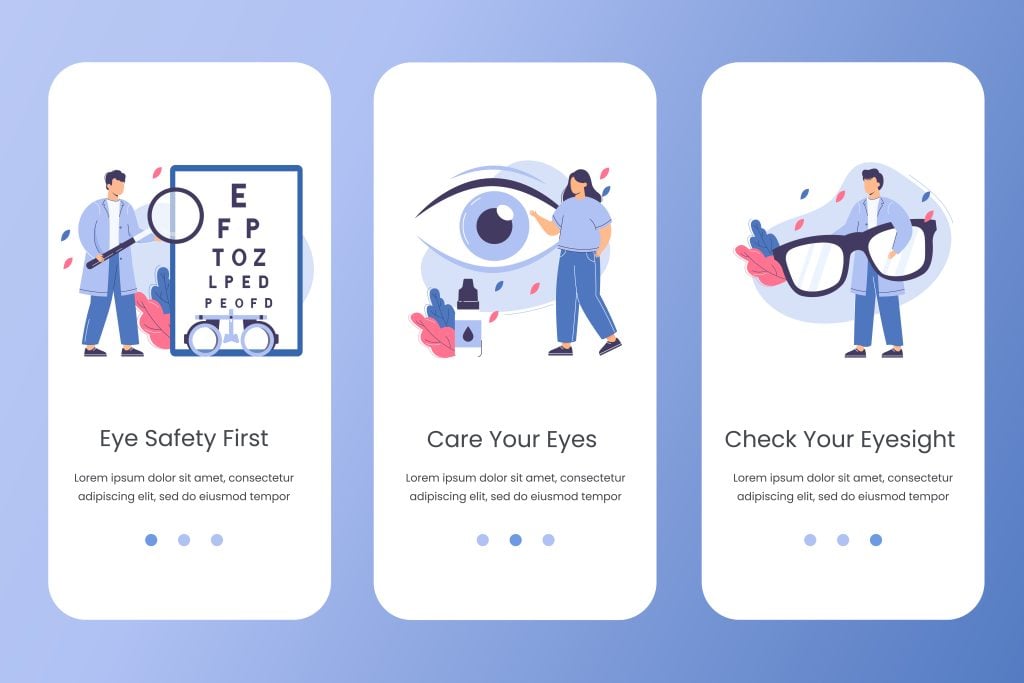
App Vision Test: Know The Best Options and Guarantee Your Eye Health
We have prepared a complete list of the best apps for vision tests, and you can check the benefits to decide which option is best for you.
Keep Reading
Free Dating App: Find Your Perfect Connection at #{city}!
Learn how to use a free dating app! Features, benefits, and options for all profiles. See how to download and use them safely.
Keep ReadingYou may also like

Crochet unicorn – tips and beautiful photos
There is a fantastic and amazing world of beautiful unicorns. Here you will have tips and photos on how to make your unicorn cute...
Keep Reading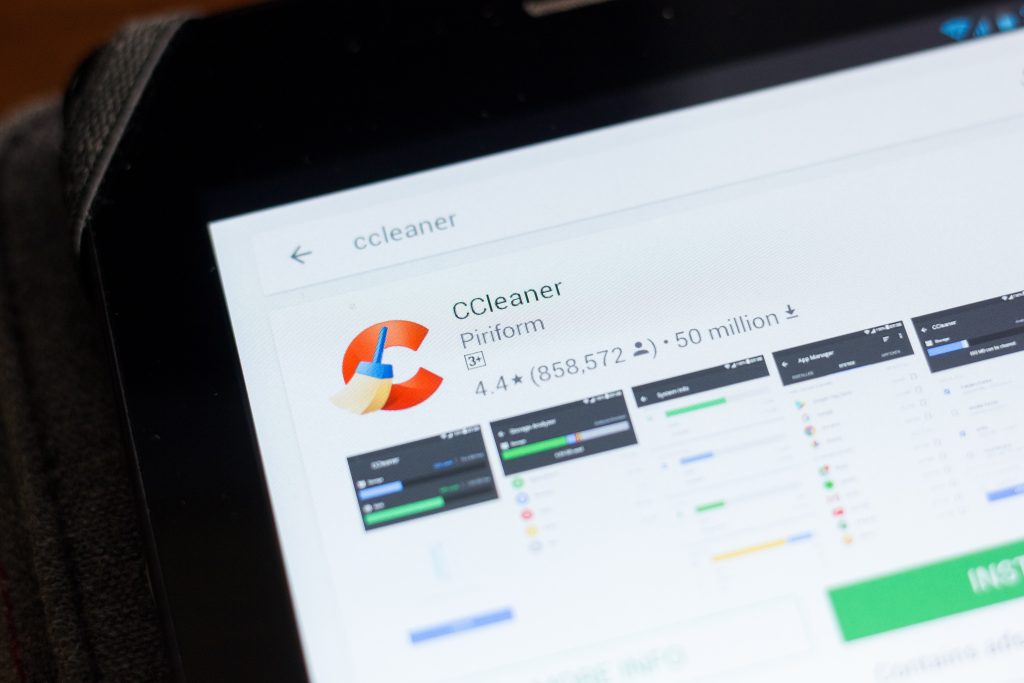
CCleaner: Free up Space on Your Phone with This App
In this article, learn more about CCleaner for cleaning your phone's memory and making it feel like new again!
Keep Reading
