Apps
Tracking Detect: Learn about Apple’s App for Identifying Trackers
Learn how to stay safe from tracking with this app designed by Apple exclusively for Android devices. Find tips on how to protect yourself and a download link!
Advertisement
Identify trackers and stay safe with this app

Simple objects, such as AirTags, have been used to track people and endanger their privacy and well-being. Discover how you can protect yourself from being tracked with these devices by using the Tracking Detect app.
In this article, we will take a deep dive into what AirTags are, how they work, and how people have been using these objects to track people. Additionally, you will learn how to use the Tracking Detect app to stay safe from being tracked. Keep reading!
What are AirTags?

An AirTag is a small, coin-shaped item tracker developed by Apple to help locate items. Usually, it’s used on keychains, bags, wallets, and even pets so people won’t lose them.
This device works via Bluetooth and is located through the Find My App tool on Apple devices. However, people have been deviating from AirTag’s original purpose.
Since this is a relatively cheap and easy-to-use device, stalkers and other criminals have been using it to track people, their personal belongings, and their cars.
Therefore, Apple has developed an Android version of the Find My App called the Tracking Detect app so that these item trackers separated from their owners can be located.
Besides, Tracking Detect makes it easier for more people to know if they are being tracked.
How does the Tracking Detect app work?
First of all, AirTags don’t have GPS tools in them. Instead, they work through a Bluetooth signal to make themselves visible to their owners.
The problem here is that anyone can see a Bluetooth signal by accessing their own Bluetooth device on their phones. This is what makes AirTags visible to anyone and endangers people’s privacy and safety.
So, the Tracking Device app will scan its surroundings for any signal associated with tracking devices, making it possible to locate AirTags.
Once the app identifies an AirTag, you can activate the built-in alarm these trackers have and play it for up to 10 minutes nonstop to try to locate the device.
If you are not able to physically find the AirTag, you can still disable it through the Tracking Device app, ensuring it’s no longer tracking.
What are the most common reasons for tracking people?
Recently, in Canada, criminals have been using AirTags to track luxury cars, but the use of this tool against other people goes way beyond car theft.
Many people who don’t even own an AirTag have been finding these devices among their belongings and inside their cars.
Besides using AirTags to track people’s personal belongings and being able to steal from them, these devices have also been maliciously used for tracking people.
Some of the reasons criminals and stalkers have been tracking people may indicate an invasion of privacy to collect personal information about someone and harass individuals.
Having your location tracked can put you in danger, as criminals may use this information to exploit and exert control over you. Crimes such as identity theft, abduction, and abusive relationships can also take advantage of tracking devices.
Is the Tracking Detect app reliable?
The Tracking Detect app can definitely help you locate AirTags anywhere. However, its efficiency will vary depending on your goal with the app.
Since Tracking Detect can identify any AirTag within close proximity, if you are an AirTag owner trying to find your own device, you may just find other people’s trackers and not your own.
However, if you suspect you are being tracked, this app is efficient in locating any AirTag that may be near you.
With this information, you can follow the steps below to ensure your safety from tracking!
What to do if you find trackers with the Tracking Detect?
The first step you can take when finding a tracking device is to step away from it.
Since you can check if and how many tracking devices there are near you with the Tracking Detect app, walk away until no AirTags show up in the app scan.
Then, contact law enforcement to conduct further investigation. Make sure not to touch the object and don’t move it away. The stalker may see the tracking device moving toward a police station and bring even more danger to the victim.
If the device is located by you before the authorities arrive, make sure to document it through pictures and videos of the object and screenshots of the Tracking Detect app.
Since tracking is an invasion of privacy and can indicate even more serious crimes, you should call for legal orientation.
How to download the detector on my phone?
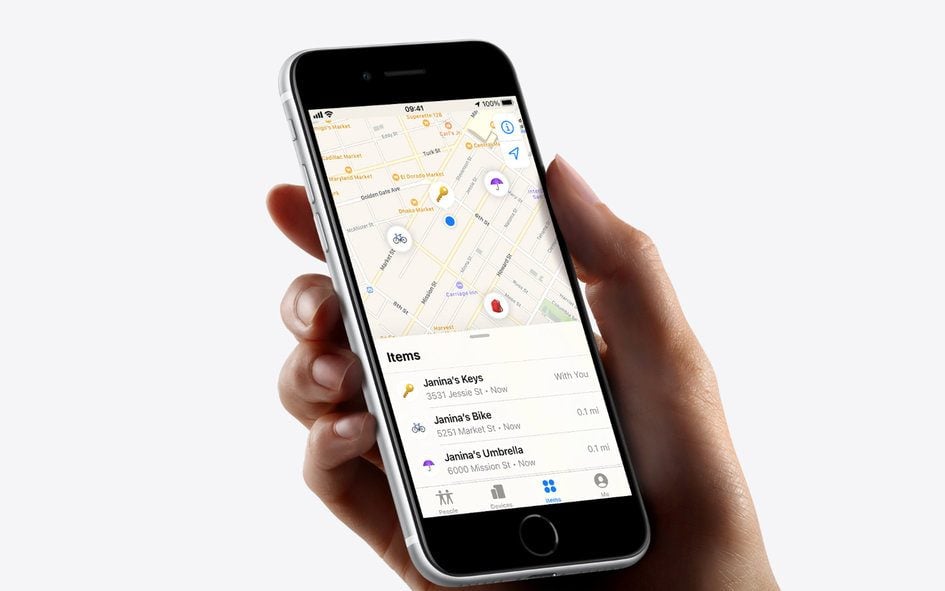
You can easily install the Tracking Detect app on your Android device by clicking the link below:
Besides the dangers being tracked can impose, being secretly recorded can also be a sensitive situation.
For this reason, we have detailed content on how you can find microphones and stay safe from spying on any sort of device. Just keep reading!
Trending Topics
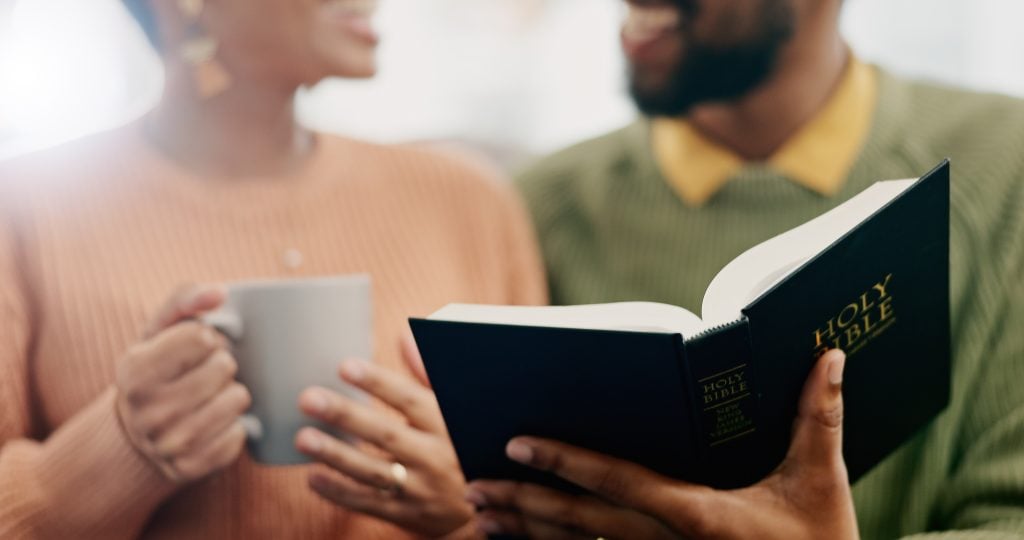
Christian dating app: find love with faith in #{city}!
Looking for a Christian partner? See how Christian dating apps can help you find love rooted in values and faith.
Keep Reading
WhatsDelete: How to Recover Deleted WhatsApp Messages with The App
Learn all about the WhatsDelete app and find out how to easily recover deleted WhatsApp messages. Check it out!
Keep Reading
Application made to facilitate meetings between elderly people
Discover top-rated apps designed for those aged 40 and above. Find secure platforms to meet like-minded individuals.
Keep ReadingYou may also like

How to Take Measurements with the Blood Pressure Tracker app
The Blood Pressure Tracker app is a convenient device for those who want to improve their long-term health in a more practical way.
Keep Reading
Best Selling Crafts: The 6 best selling types
Knowing which crafts sell best is an important step if you want to start making a profit with your craft. After all, the benefits...
Keep Reading

