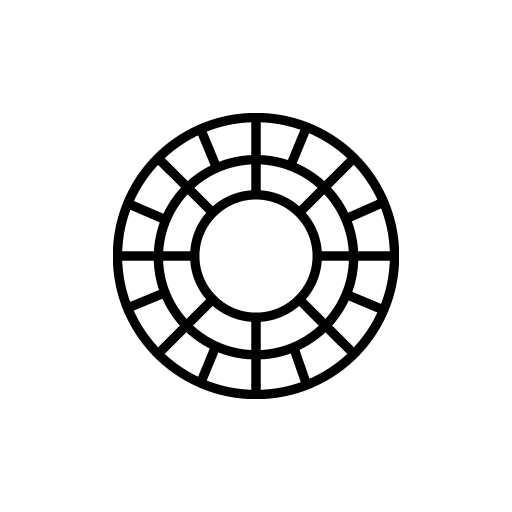应用程序
VSCO 应用程序:如何使用它来编辑照片?
使用 VSCO,您可以毫不费力地让您的照片看起来更专业。查看我们的详细内容,了解如何使用此应用程序编辑照片,并找到下载链接!
广告
最受欢迎的编辑应用程序,它将使您的照片更上一层楼!
成为一名出色的摄影师所需的一切实际上只是您的智能手机和一款出色的照片编辑应用程序。至于后者,我们随时为您提供帮助!
在本文中,您将了解有关 VSCO 应用程序的所有信息以及如何使用它来编辑照片。
这款应用因其滤镜功能而被 Instagram 用户广泛使用,但它也可用作社交媒体平台,将来自世界各地的摄影爱好者聚集在一起。继续阅读,探索这款编辑应用提供的所有可能性,并学习如何在编辑照片时充分利用它。
什么是 VSCO?
VSCO 应用程序是一款适用于 Android 和 iOS 用户的照片和视频编辑器,具有简单易用的界面,即使是照片编辑初学者也可以创作出令人惊叹的照片。
虽然这款应用以其滤镜而闻名,但它的功能并不仅限于此!您还可以使用 VSCO 的集成相机拍摄具有特殊效果的照片。
在浏览应用程序时,您会发现编辑工具,可以提高图片质量、创建拼贴画、为照片添加边框以及访问整个 VSCO 用户社区。
VSCO Spaces 是您可以展示 VSCO 编辑作品和创建自己的动态的地方。此外,您还可以关注其他用户,从世界各地的创作者和摄影师那里寻找灵感。
虽然 VSCO Spaces 没有提供很多互动可能性,例如点赞和评论,但您仍然可以与其他用户交换直接消息,只要你们互相关注即可。
VSCO 应用程序如何工作?
VSCO 应用提供各种滤镜,可增强不同颜色或添加黑白效果。用户可以通过点击滤镜并移动级别栏来调整每个滤镜。
除此之外,该应用程序还提供照片编辑工具,如裁剪和透视调整、饱和度、曝光和色彩平衡、降噪、锐化、渐晕等,以帮助您在照片中实现所需的效果。
但值得注意的是,只有 12 个过滤器和一些编辑工具是免费提供的,您可以订阅高级计划来访问该应用程序的所有功能。
高级功能包括使用所有编辑工具、教程和摄影技巧,以及编辑视频的能力。
要了解如何使用此应用程序编辑您的照片,请查看下面的说明!
如何使用 VSCO 应用编辑照片?
使用 VSCO 应用编辑照片非常简单!
要开始编辑,您只需点击应用程序底部栏上的“+”符号。此应用程序的工作方式与其他编辑应用程序类似:您可以将任意多的图片上传到应用程序的图库,然后一次编辑一张。
选择要编辑的照片后,您可以浏览可用的滤镜并点击它们以查看它们在图像上的效果。要调整效果的强度,请再次点击它并调整级别栏。
选择完滤镜后,您可以点击底部栏上的“工具”并进入编辑工具,在那里您可以根据需要调整照片以达到您所设想的效果。
现在您已经获得了最终结果,只需点击右上角的“下一步”即可保存和下载照片。您也可以直接在社交媒体上分享它,或将照片添加到您的 VSCO Spaces 个人资料中。
如何下载该应用程序?

要立即开始使用 VSCO,只需点击下面的链接即可获得快速下载链接:
如果您有兴趣继续探索最佳应用程序来改善您的数字体验,我们为您提供完美的内容!
在下面的文章中,您将找到最好的 WhatsApp 已删除消息恢复应用程序。使用这些工具,您可以恢复任何人删除的消息并检索文件和对话。